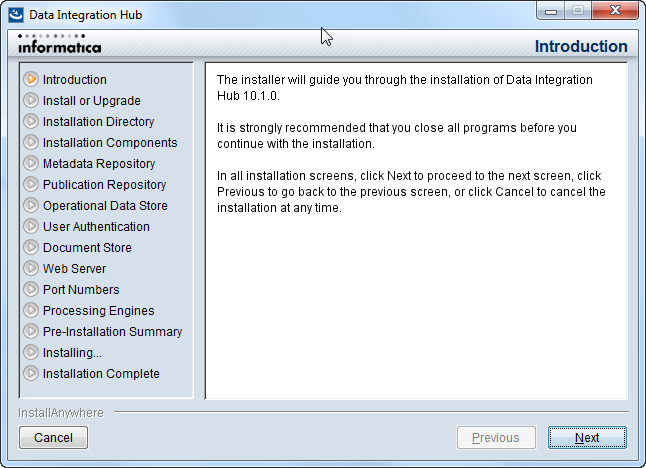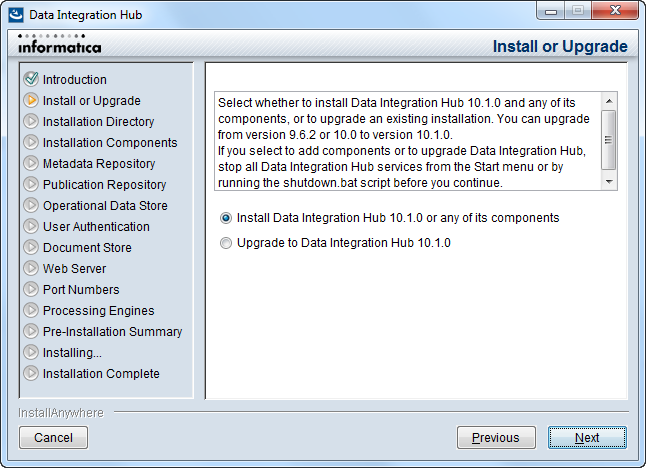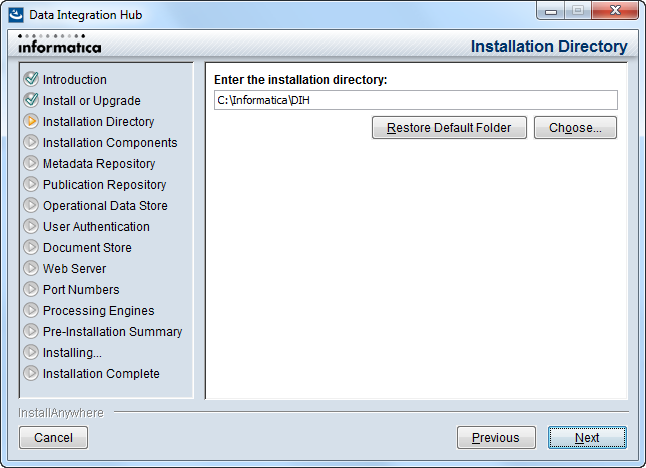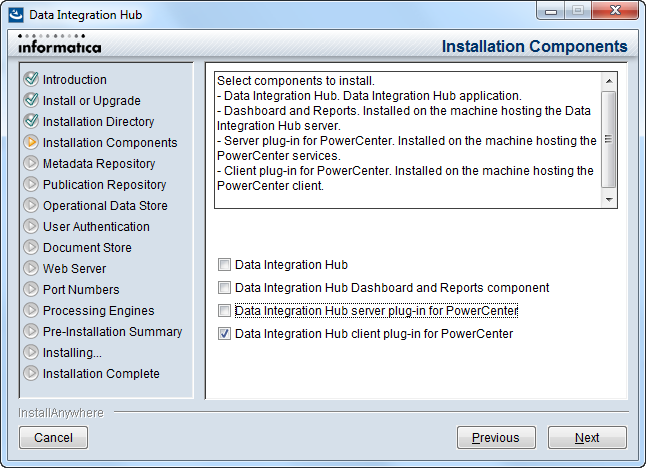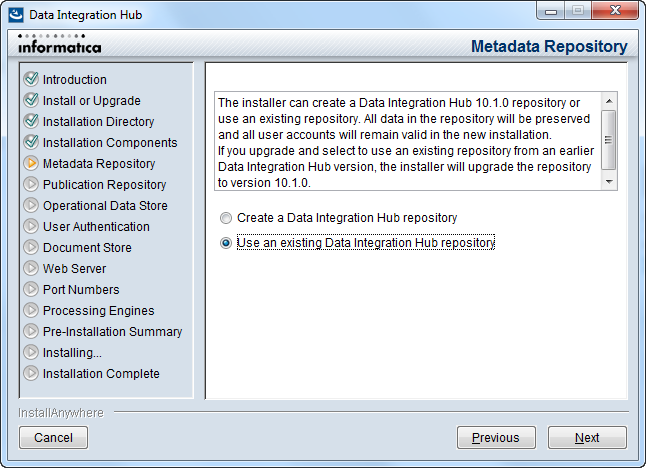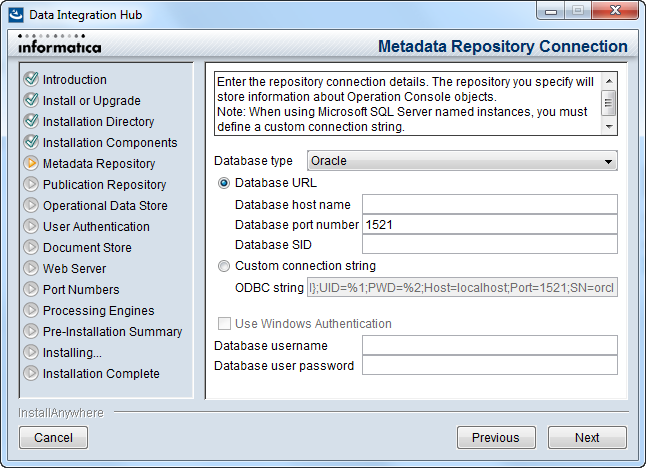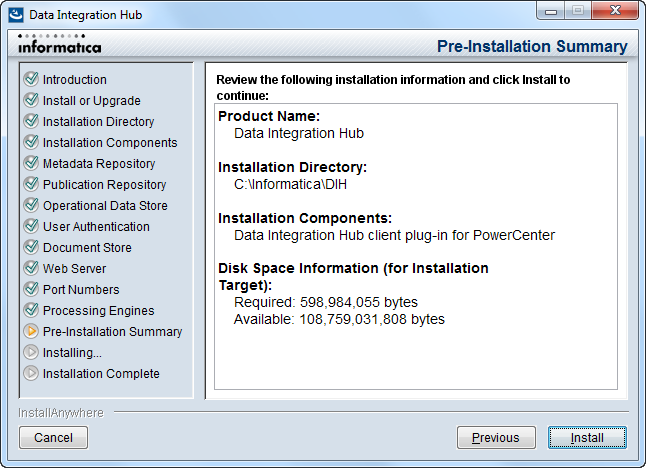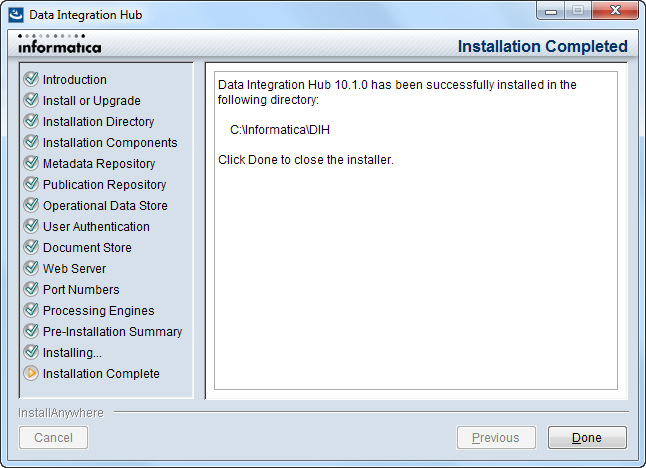This post describes how to install Data Integration Hub client plug-in for Power Center Designer version 10.1. After installation you will be able to create custom mappings and manipulate Data Integration Hub processes by using Data Integration Hub API.
Version of Power Center Client Tools and Data IntegrationHub (DIH) must match. In my case both Data Integration Hub Power Center Client 10.1.0
All Power Center client tools must be closed. Even better restart PC before installation.
In general these steps need to be completed:
- Installation of DIH client tool using DIH setup 10.1
- Downloading the patch from Informatica
- Fixing Informatica patch
- Registering the plug-ins
Installation of DcIH client tool using DIH setup 10.1
Installation screens are at the bottom of the post. Main screen is this one to enable only one option for plug-in.
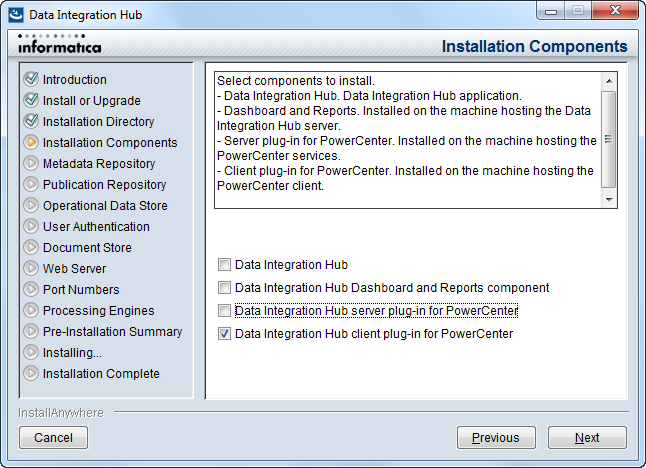
Downloading the patch from Informatica
After installation Power Center Designer might crash as described here PowerCenter Designer Client crashes while opening mapping having DIH/DX transformation in PowerCenter 10.1
Download the patch and unzip the patch to DIH installtion directory. In my case to “C:\Informatica\DIH\DataIntegrationHub\powercenter”. Now it looks like this

Open the folder plugin101 and edit the file “DXPluginWow6432Node.reg” with text editor. As I’m using Informatica and DIH version 10.1, I have to edit last line in the file by adding the path to folder “plugin101”. Don’t forget double slash in the path
Before change [HKEY_LOCAL_MACHINE\SOFTWARE\Wow6432Node\Informatica\PowerMart Client Tools\10.1.0\Plugins\Informatica]
“DX”=”$DX_HOME$\\powercenter\\plugin100\\DXPlugin.dll”
After change [HKEY_LOCAL_MACHINE\SOFTWARE\Wow6432Node\Informatica\PowerMart Client Tools\10.1.0\Plugins\Informatica]
“DX”=”C:\\Informatica\\DIH\\DataIntegrationHub\\powercenter\\plugin100\\DXPlugin.dll”
Fixing Informatica patch
I think even the patch has a bug left, so you need to update the version number in the path to point to correct folder holding DLL file. Instead of pointing to version 10.0, we change it to 10.1
Before
change [HKEY_LOCAL_MACHINE\SOFTWARE\Wow6432Node\Informatica\PowerMart Client Tools\10.1.0\Plugins\Informatica]
“DX”=”C:\\Informatica\\DIH\\DataIntegrationHub\\powercenter\\plugin100\\DXPlugin.dll”
After
change [HKEY_LOCAL_MACHINE\SOFTWARE\Wow6432Node\Informatica\PowerMart Client Tools\10.1.0\Plugins\Informatica]
“DX”=”C:\\Informatica\\DIH\\DataIntegrationHub\\powercenter\\plugin101\\DXPlugin.dll”
Registering the plug-ins
After finished editing the Windows registry file, double click on it to add entries to Windows registry and register DIH extensions with Power Center Mapping Designer. Click Yes and OK. More relevant information at How To: Register DataExchange/Data Integration Hub plugin in powercenter?
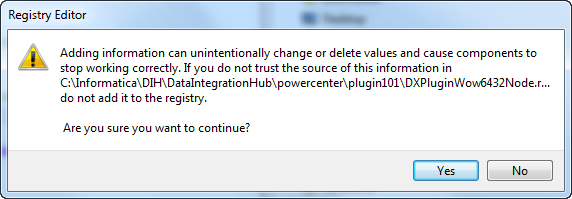
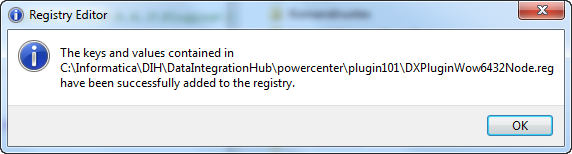
Start Power Center Designer and you will see Advanced Transformation Toolbar with new DIH transformations. However they will be disabled.
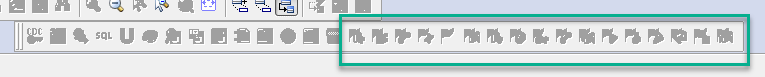
Open repository used by Data Integration Hub and open mapping designer. The transformations become active. Otherwise transformations will be disabled in “regular” Power Center Repository.

Transformations added to the mapping designer canvas.

Installation Screens